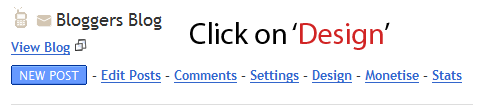Hey guys,
Today i am gonna show you how to change or configure width of your fascinating blog, perhaps even it isn't. But let it be let's get started...
[NOTE: This blog post is intended for beginners on the blogger, so please no any kind of nonsense comments]

Initially your blog is may be looking like this,
1. Go to Blogger.com and log in with your account. you will be bring with the status/profile of your own. Now you have to click on "Design" button under such blog who's width you want to configure.
2. Then you are on another window showing you the default Template of your blog, now Click on
"Edit HTML"
3. The upcoming window show you the exact HTML code of your blog template. On your keyboard Hold down Control "Ctrl" key and press "F" key that is ""Ctrl+F". And a search bar comes at the bottom of your browser window, like below. Type in "930px" which is your default width.
4. There 930px is two times, so you have to change both the value you desired. I recommend 1440 or you may enter anything what you want, but if you want to watch your entire blog without scrolling horizontally then set these values to your monitor horizontal resolution value.
5. Now after entering values, just for a check click on "Preview" button(New feature in Blogger) at the bottom of HTML editor. you will then bring with new Window in new Tab, if you own Firefox or Chrome or anything that offers multiple tab's feature.
7. Once you are satisfied with the new design, just click on "SAVE TEMPLATE" same time, and you have done all.
Today i am gonna show you how to change or configure width of your fascinating blog, perhaps even it isn't. But let it be let's get started...
[NOTE: This blog post is intended for beginners on the blogger, so please no any kind of nonsense comments]
Initially your blog is may be looking like this,
1. Go to Blogger.com and log in with your account. you will be bring with the status/profile of your own. Now you have to click on "Design" button under such blog who's width you want to configure.
2. Then you are on another window showing you the default Template of your blog, now Click on
"Edit HTML"
3. The upcoming window show you the exact HTML code of your blog template. On your keyboard Hold down Control "Ctrl" key and press "F" key that is ""Ctrl+F". And a search bar comes at the bottom of your browser window, like below. Type in "930px" which is your default width.
4. There 930px is two times, so you have to change both the value you desired. I recommend 1440 or you may enter anything what you want, but if you want to watch your entire blog without scrolling horizontally then set these values to your monitor horizontal resolution value.
5. Now after entering values, just for a check click on "Preview" button(New feature in Blogger) at the bottom of HTML editor. you will then bring with new Window in new Tab, if you own Firefox or Chrome or anything that offers multiple tab's feature.
6. Now your blog must look like this,
Keep in touch for more updates, Post comments if you got any question.
Thank you,
Mayr [maddy]